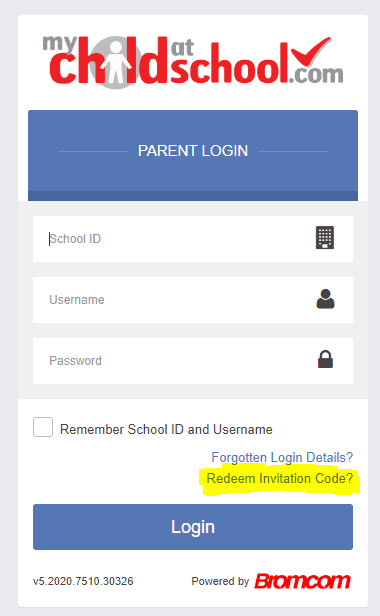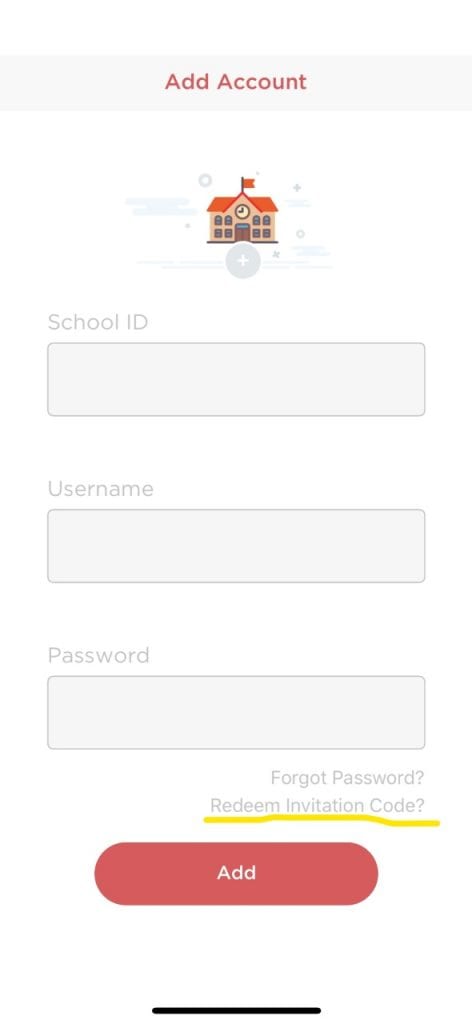What is MCAS
MyChildAtSchool [MCAS] is a portal enabling parents to view their child’s progress in real-time via a web browser. This facility allows exclusive access to a range of useful pupil data. As well as pupil performance data, the portal also provides useful information about our school, such as the Academic Calendar and Announcements.
How to access MCAS
You can access My Child at School from the following website https://www.mychildatschool.com/ or from an app on your mobile phone from the App Store / Play Store.
How to set up your account
Our school ID code is 11716
Your username and invitation code will be sent as a text to you. By default, we send out an individual account to anyone with parental responsibility of the child. However, we can give other users access on request of the priority one contact.
To activate your account the easiest way is to log on to their web portal version